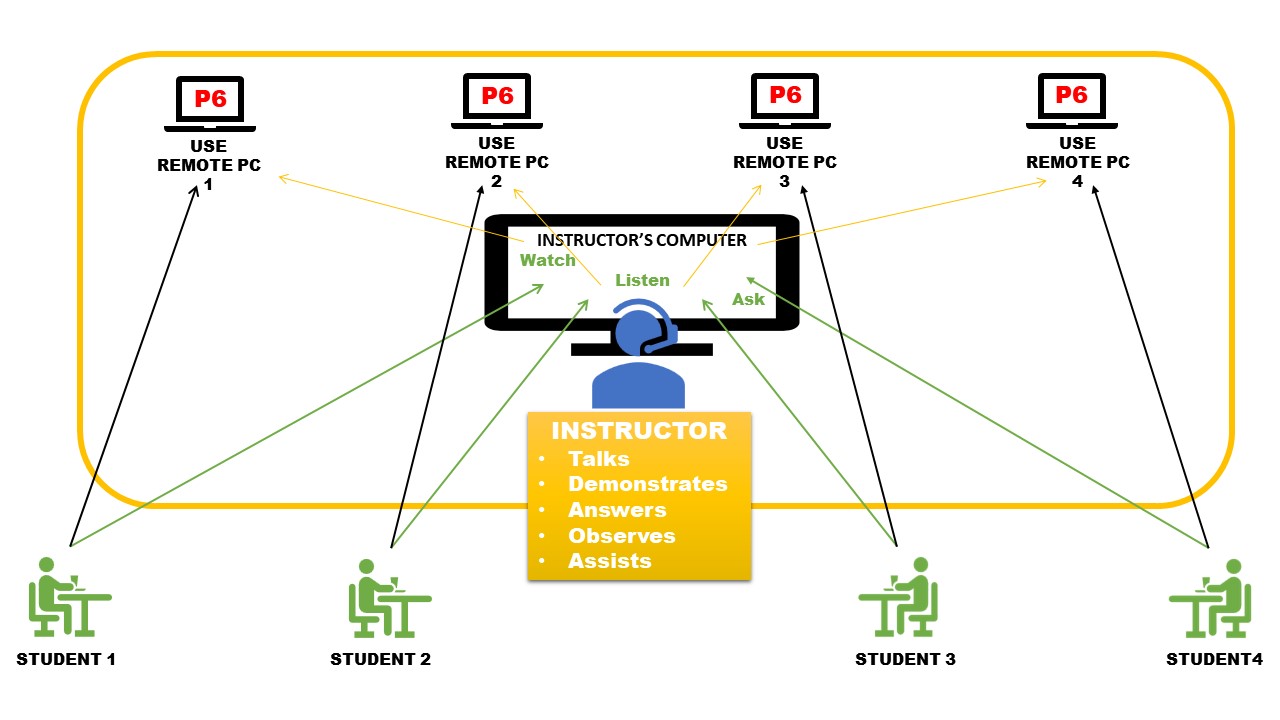Primavera P6 Training Online
P6 Professional Fundamentals - Live Online Course
BASIC PRIMAVERA P6 PROFESSIONAL TRAINING
-
Hands-On, Instructor-Led Online P6 Class
Ask Questions and talk to your instructor, just like learning P6 in the classroom!
- Online P6 Scheduling Classes for Individuals - one-on-one private instruction
OR
- Online P6 Training for Your Group of Schedulers
OR
- Attend an Online P6 Course Listed on our Schedule from Virtually Anywhere!
Save on Travel Expenses and Time!
NEXT PUBLIC CLASS:
2 1/2 Days: APRIL 22-24, 2024
$1,495
Virtual Class Hours: 19
PUBLIC TRAINING (Classes advertised on our schedule): If you are attending a training session listed on our public schedule of class dates, then the class hours will be as listed on the schedule, typically 2 1/2 days of training beginning at 1 p.m. (Central Time) on the first day and running 9 a.m. - 5 p.m. on remaining days.
PRIVATE CLASSES: When taught online by request, this P6 scheduling course is typically scheduled to run for three 6-hour sessions. Pricing differs for private traning, so please contact us to check availability and request a quote.
Please allow for a little extra time prior to class to install and test the software needed to join the class and to download your course materials.
Class Format:
Online, Hands-On and Instructor-Led. Students will receive a copy of the course materials to keep for reference after class. Students will also receive a certificate of completion, upon full completion of the course. Course hours: 19.
Summary:
This Oracle Primavera P6 Professional Fundamentals course leads you through hands-on
workshops that create and track an entire project
to completion, using the three elements of
project management: schedule, resource and
costs.
- This Basic P6 Training Course covers navigation,
functionality and workshops in Primavera P6 Professional (Primavera’s client/server based solution.)
- Build the foundation for successful project management in P6 through hands-on, basic training.
- Learn planning and scheduling with Primavera P6.
- Scheduling techniques and best practices will be also covered.
Who Should Attend?
Planners and Schedulers, Program Managers, Project Managers and New Primavera P6 Users.
Prerequisites:
Fundamental project management training, an understanding of CPM scheduling concepts and knowledge of Windows™
Learn Outcomes
- Create a Project with Activities and Resources
- Calculate a Schedule
- Analyze Resource/Cost Data
- Compare Current vs. Target Schedules
At the completion of this course the student will have learned to:
- Add a Project to the Project Structure
- Create a Work Breakdown Structure
- Add Reference Documents
- Add Activities
- Add Steps and Roles to Activities
- Create Relationships
- Schedule a Project
- Add Constraints
- Organize Activities
- Assign Resources and Costs to Activities
- Analyze Resource/Cost Usage
- Optimize the Schedule
- Status the Project
- Analyze the Statused Project
Course Outline
SECTION ONE
- Introduction to and understanding data in Primavera P6 Professional
- The Project Management Life Cycle
- Overview and Navigating
- Creating a Project
- Creating a Work Breakdown Structure
SECTION TWO
- Adding Activities
- Building & Assigning Calendars
- Workshop Case Study: Creating a Project
- Creating Relationships & Schedule Logic
- Scheduling Techniques & Calculating Critical Path
- Assigning Constraints
- Grouping/Sorting/Layouts/Filters
- Understanding & Defining Roles & Resources
- Assigning Roles & Resources
SECTION THREE
- Optimizing the Project Plan (Timing, Resources & Costs)
- Baselining the Project Plan
- Importing and Exporting Schedule Data
- Workshop Case Study: Optimizing the Project
- Methods of Applying Progress
- Project Schedule Updating – Execution and Control
- Creating Reflection Projects (What-If Analysis and Remote Updating)
- Reporting Performance
- Final Workshop Case Study: Project Execution and Control
WORKSHOPS
- Creating a Work Breakdown Structure
- Adding Activities
- Creating Relationships
- Scheduling
- Assigning Resources and Costs
- Analyzing Resources
- Project Execution and Control
PLEASE NOTE
Please use the content in these outlines as a general guide as to the topics that will be taught. We cannot guarantee that all the topics listed in an outline will be covered during your particular class. Based on student need, your instructor may have to adjust the course content to suit your class, unexpected events, as well as the composition and skill level of the students in attendance. Course content is subject to change without notice. Course content may change with new releases of the sotware and training materials.
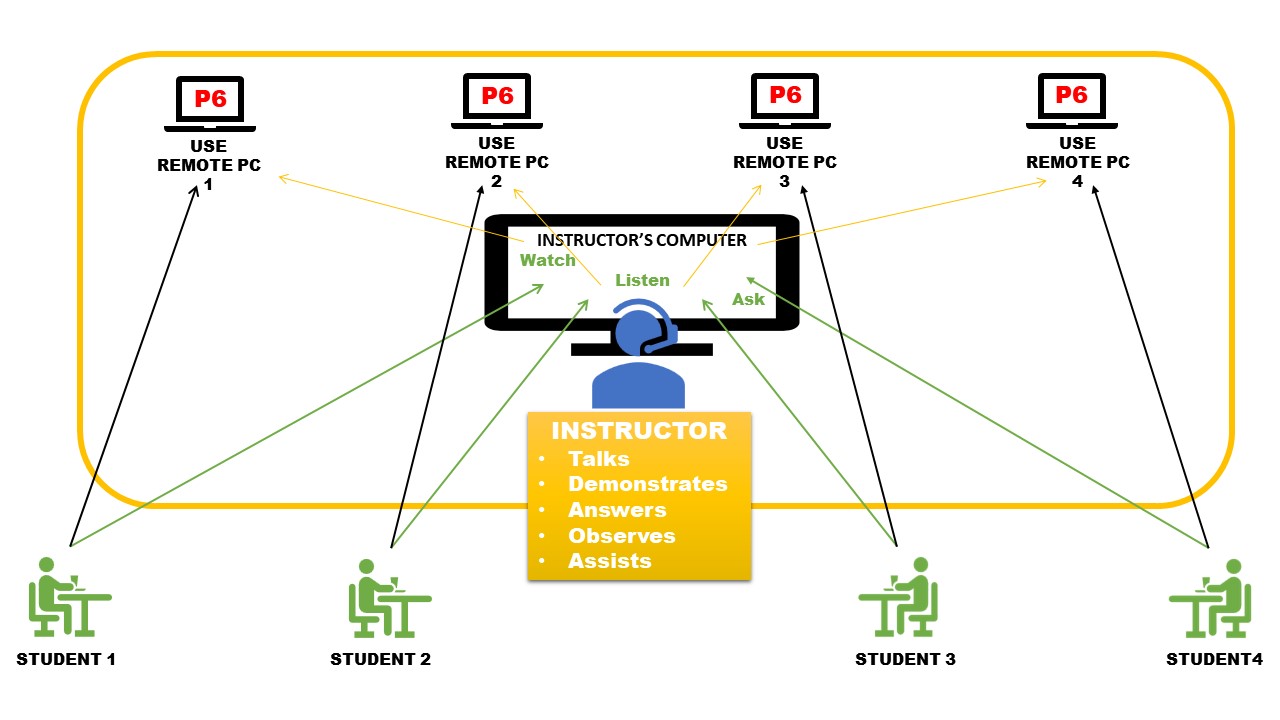
ONLINE TRAINING DETAILS:
VIRTUAL P6 CLASSROOM - HOW IT WORKS:
BOOKING: If you would like to schedule a private class please contact us first to check availability. Once availability is confirmed, please use the registration form on the register page of our website to sign-up. We will then email an invoice to you. Once you have paid for your class, you will be put in touch with an instructor so that you can schedule your training sessions.
If you would like to attend an online P6 class listed on our schedule page, please sign-up using the registration form on the Register page of our website:
Register
COMPUTER: You will need an internet connected computer with a strong and reliable internet connection, but you do not need to have P6 installed on your computer. The remote training pc, which you will connect to, will have the P6 software for you to use in class.
SOFTWARE: The online training will be conducted using the online meeting sofware GoToMeeting and a software program that will allow you to connect to a remote training pc. You will be emailed a link to install these before class, which is quick and easy to do, but you might need to check with your IT administrator first, if you need permission.
AUDIO: You will also need to be able to hear and speak during the training, so either a computer with built-in speakers and a microphone, or connected headsets with a built-in microphone are recommended. Dialing-in via telephone is also an option.
OPTIONAL: If available, having two monitors or two separate devices for class participation is preferable, because it will make it easier to switch between viewing the instructor's machine in the GoToMeeting window and the window displaying the remote machine (P6) that you are connected to and using.
CERTIFICATE OF COMPLETION: You will be able to access and download your certificate of completion after class, upon full class completion.